The clients tab allows you to edit client longevity estimates and settings that affect healthcare spending projections.
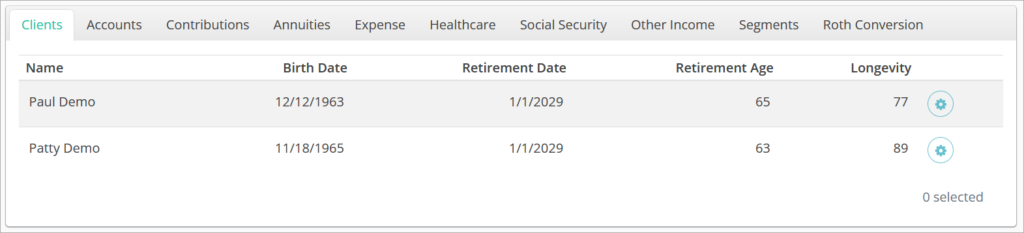
Each client in the plan will appear in a row with their Name, Birth Date, Retirement Date, corresponding Retirement Age, and Longevity estimate. Clicking the ⚙️ icon will open a window where you can edit some of these items.
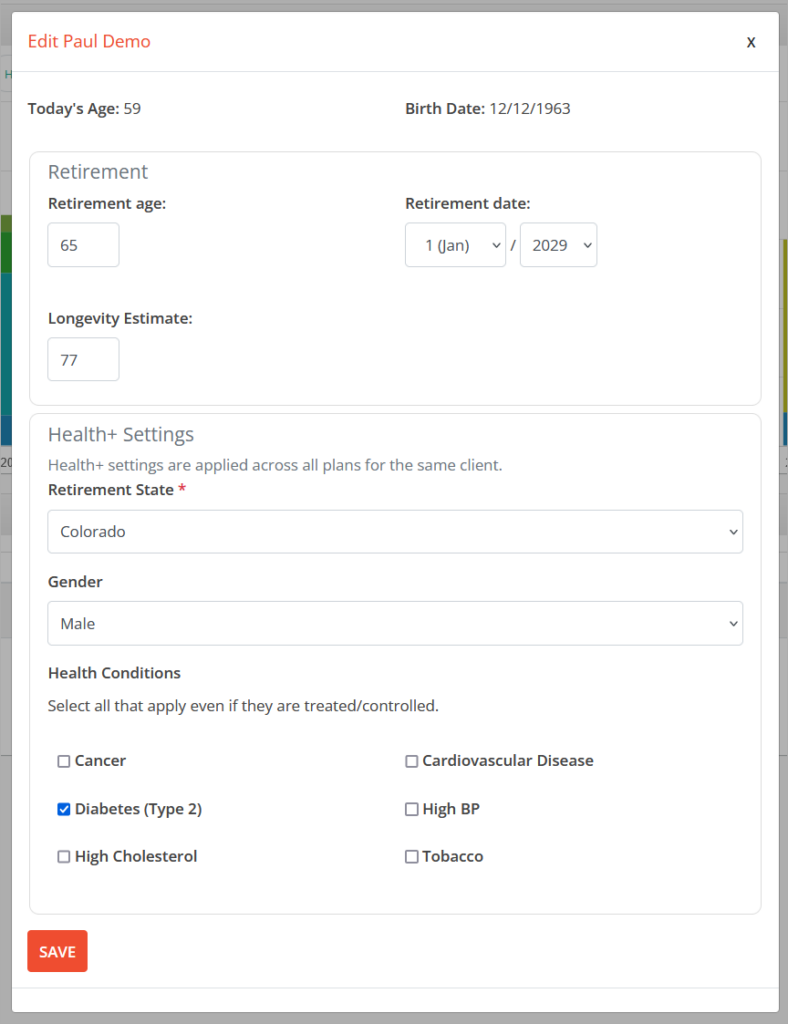
In the clients settings window, adjusting the Retirement Age will update the Retirement date and vice versa. The earliest retirement date between the clients will dictate the plan start date.
The Longevity Estimate can be manually edited or automatically updated with an actuarial projection by adjusting the Health+ settings below. Plans will automatically run through the end of the final year in which the surviving client is projected to live.
Longevity is specific to this plan scenario so changes to it will not affect other plans. All following settings have an impact on the longevity projection.
The Retirement State, Gender, and Health Conditions will all impact cost estimates for Medicare Part D, MediGap, Out of Pocket, and Commercial insurance selections under the Healthcare tab. These three settings are global to the client so changes made will be reflected in all plans for this client.
Jump to the next controls tab: