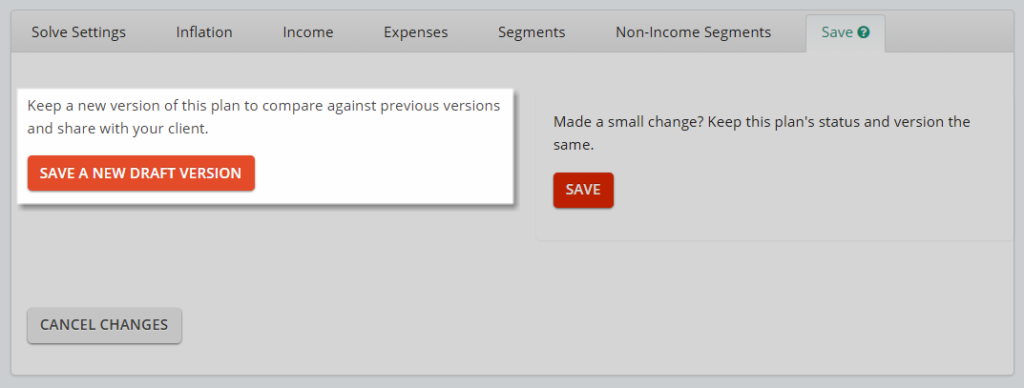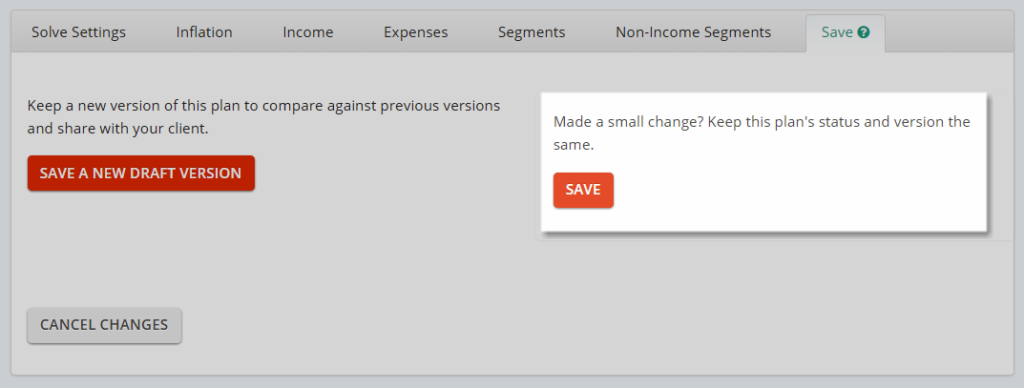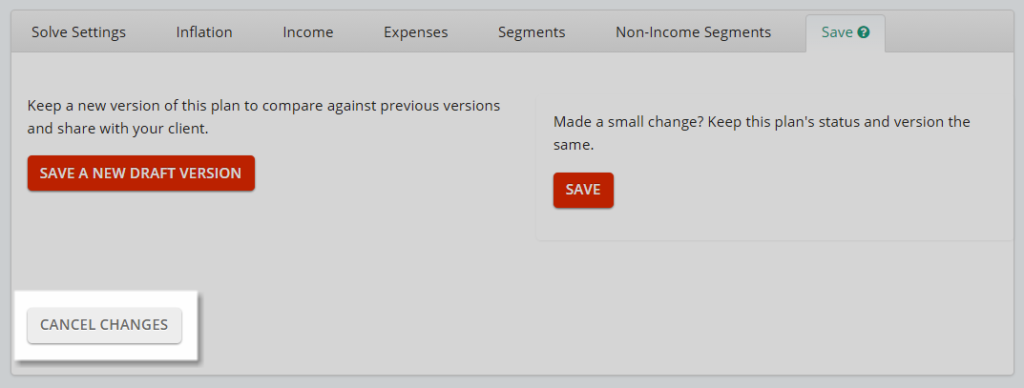Whether you’re creating a new version of a plan for comparison purposes, or just making a quick edit to an existing version, be sure to save your work.
Save a New Draft Version
This option allows you to preserve the current version of the plan and create a new version that incorporates the plan edits you’ve just made. You can maintain separate version branches until a single client to illustrate different scenarios, such as alternate social security claim dates, retirement start dates, or income levels.
When clicked, a new version in Draft status will be created, or if the plan has a funding shortfall, a new version in Deficit status will be created. Read more about Plan Statuses.
Save (Overwrite)
This option allows you to save the changes that were made and retain the same plan version and plan status.
Cancel Changes
If you wish to exit the plan without saving any edits made, you can choose Cancel Changes. Any edits will be lost and no new versions will be created.