Connect your Axos Advisor Services (Formerly E*Trade Advisor Services) accounts to IncomeConductor.
Request feed authorization
First, download, complete, and submit the Third Party Export & Integration Request form via the Axos Forms & Applications page.
Link the feed to your account
Once you have received confirmation that the feed has been established, you will need to enter your Advisor ID into IncomeConductor.
From the header navigation in IncomeConductor, click on the Linked Investments link.
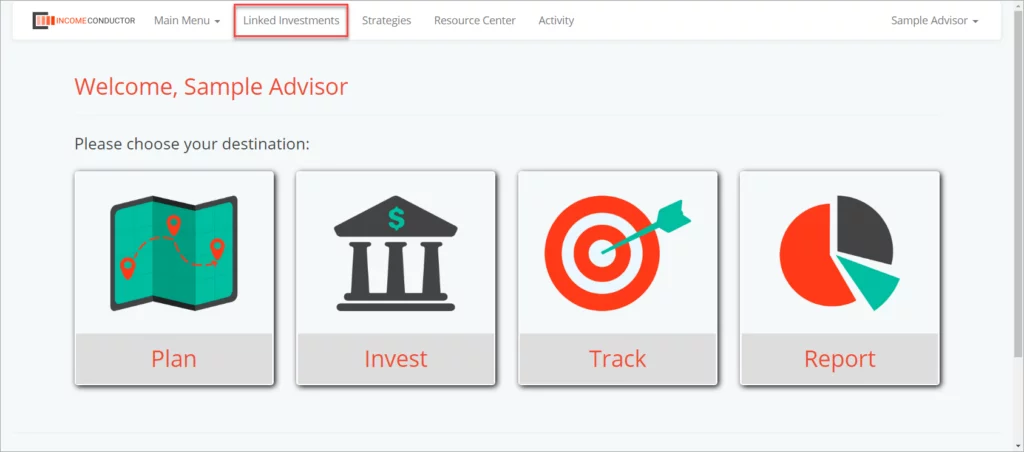
Click the Create New Connection button under Your Connections.
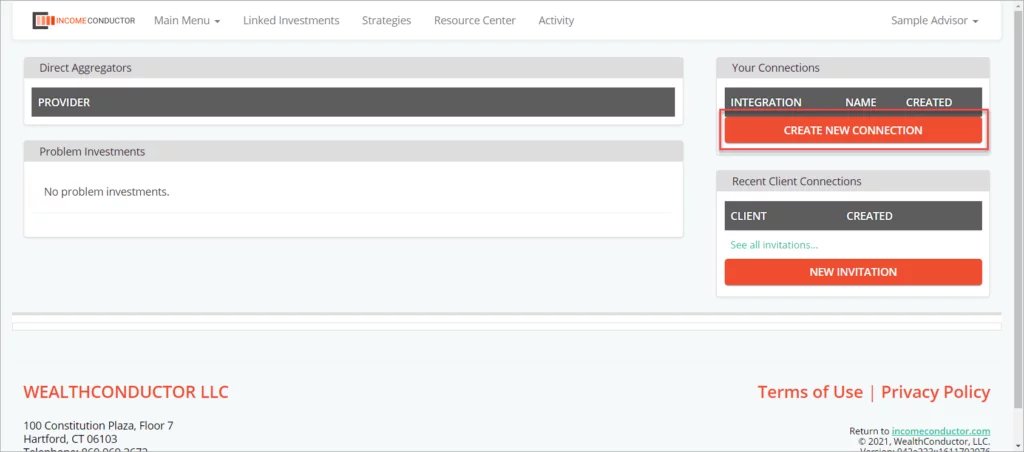
Click on Axos Advisor Services in the list of integrations.
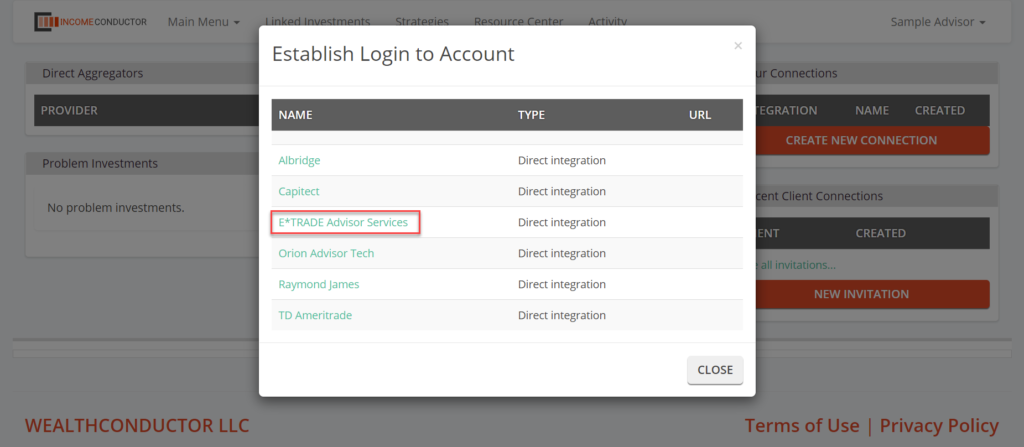
Enter the an Advisor ID that was authorized and click Save.
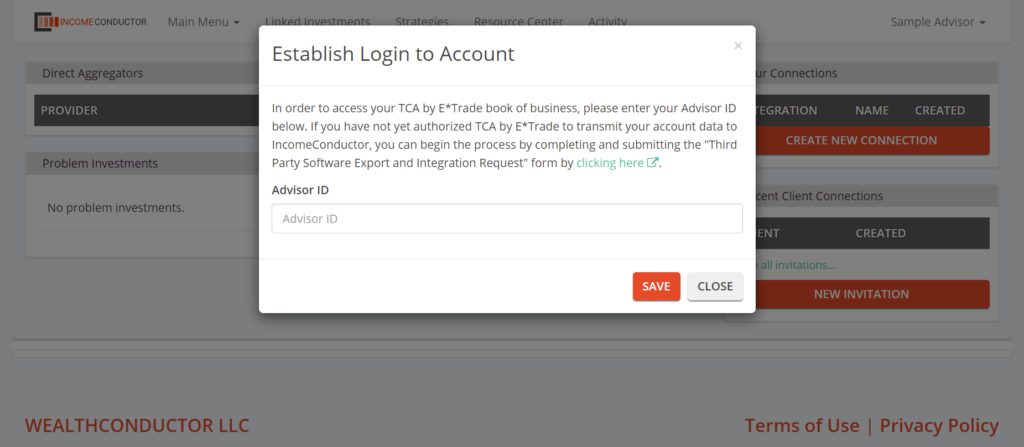
If you authorized more than one, you will need to repeat this process for all authorized Advisor IDs.
You will now see your new connection in the Your Connections list.
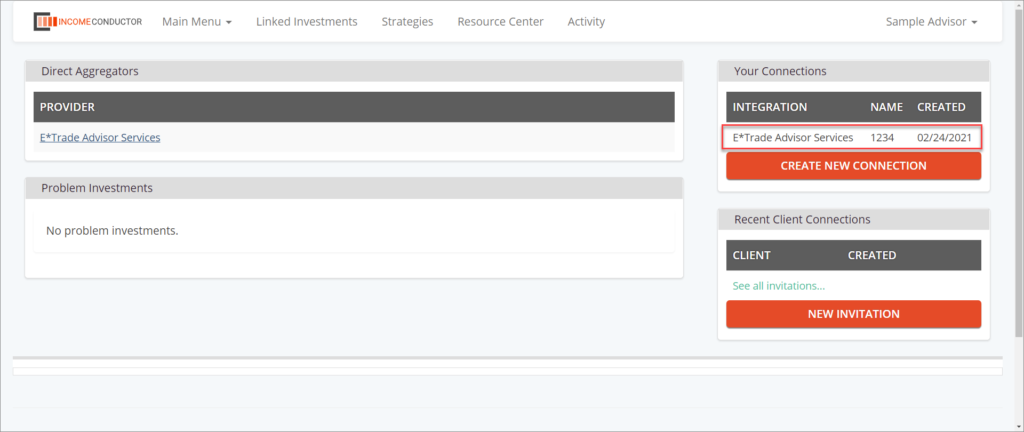
Deleting a connection
If you no longer need or have connectivity to a particular Advisor ID, you can delete it from IncomeConductor. To do so:
- Click on the name of the Axos connection under Your Connections that you wish to remove.
- In the window that opens, click on Delete Connection to reveal a text box.
- Enter “deleteme” into the text box to confirm your intent to delete the connection.
- Click on the red trashcan icon to complete the deletion.
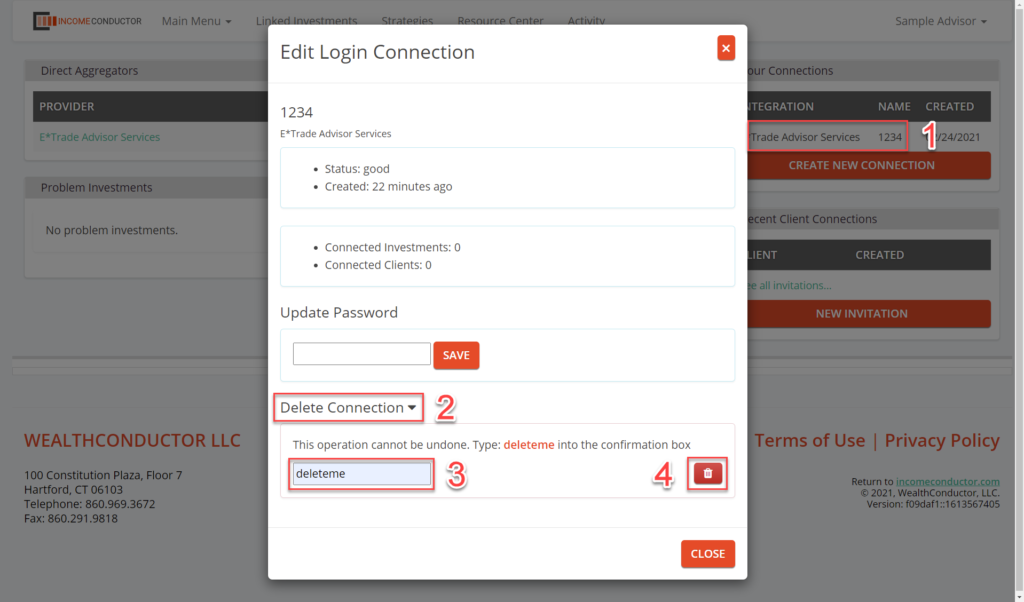
This removal is permanent. If you remove a connection and wish to re-connect, you will need to follow the initial Link Your Feed instructions.