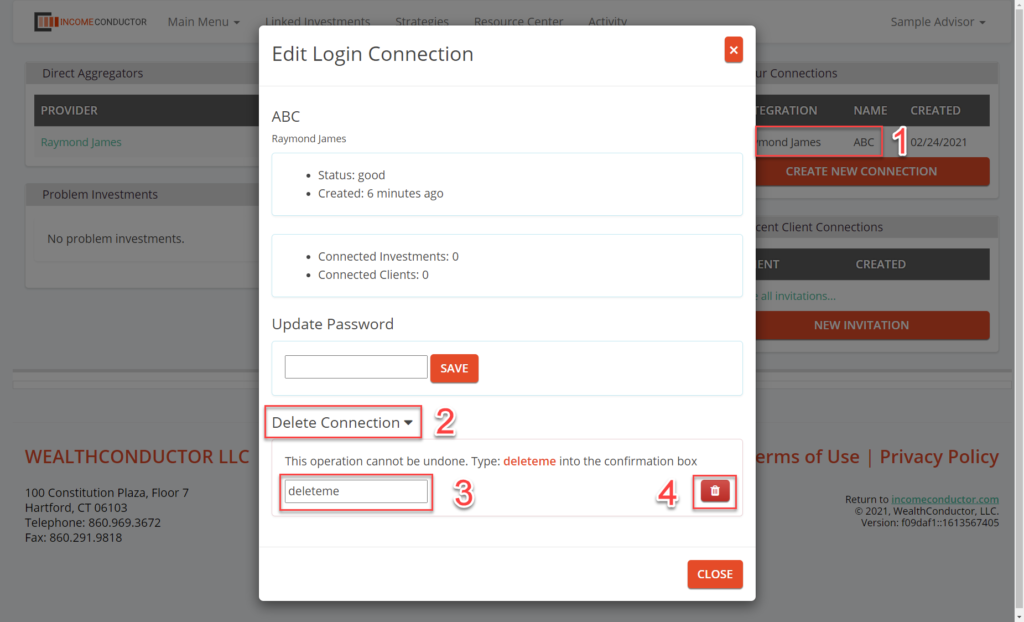Set up access to your accounts held at Raymond James with these simple steps.
Request feed authorization
First, send an email to Becky Haberberger and the ORM 3rd Part Data Feeds address. You will need to provide them with your Branch Code and all Advisor Codes that you wish to authorize for the feed.
You can use the button below to generate an email template:
Link the feed to your account
Once you have received confirmation that the feed has been established, you will need to enter the Branch Code and Advisor Code(s) into IncomeConductor.
From the header navigation in IncomeConductor, click on the Linked Investments link.
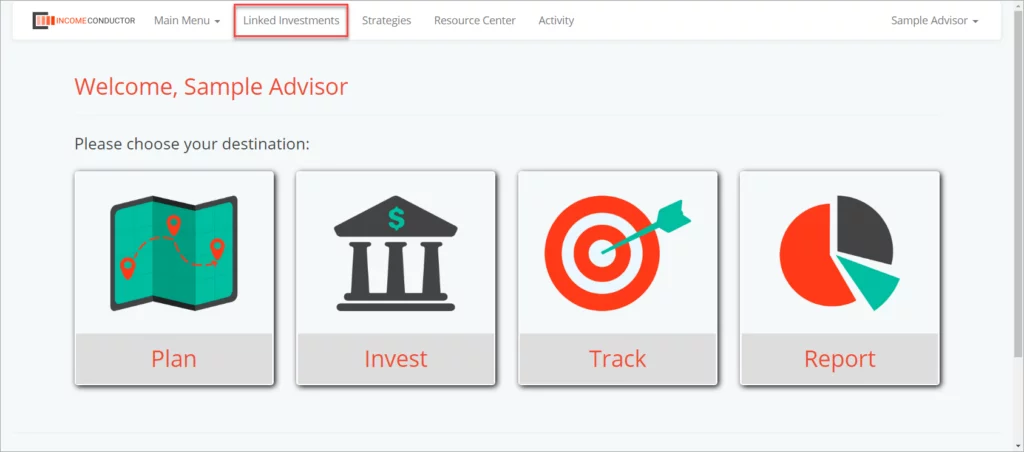
Click the Create New Connection button under Your Connections.
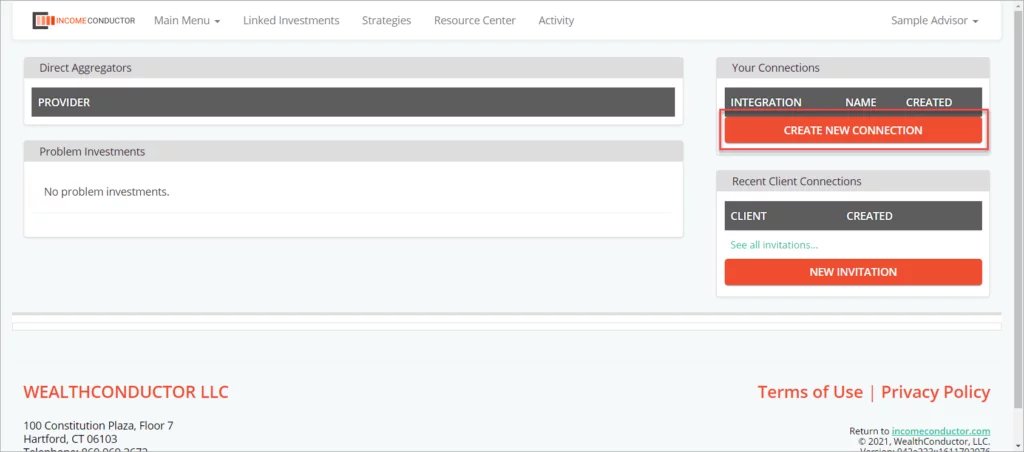
Click on Raymond James in the list of integrations.
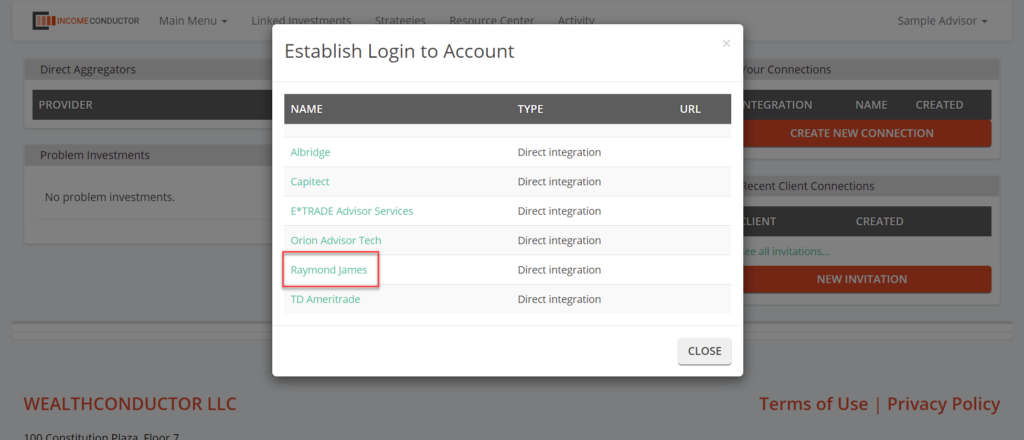
Enter the Branch Code and one of the Advisor Codes that were authorized and click Save.
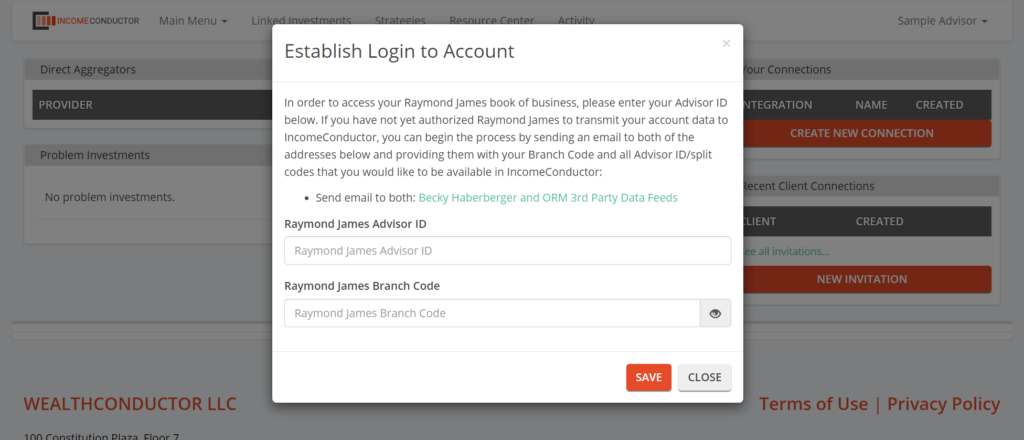
You will now see your new connection in the Your Connections list.
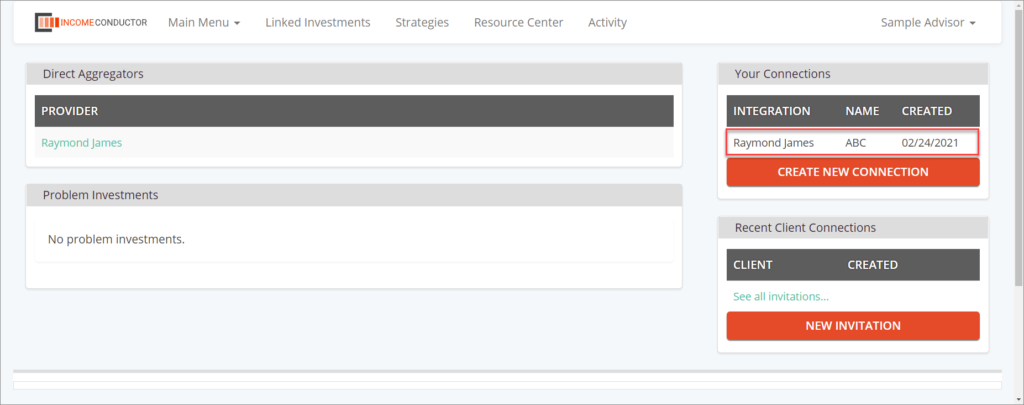
Deleting a connection
If you no longer need or have connectivity to a particular Rep Code , you can delete it from IncomeConductor. To do so:
- Click on the name of the Raymond James connection under Your Connections that you wish to remove.
- In the window that opens, click on Delete Connection to reveal a text box.
- Enter “deleteme” into the text box to confirm your intent to delete the connection.
- Click on the red trashcan icon to complete the deletion.