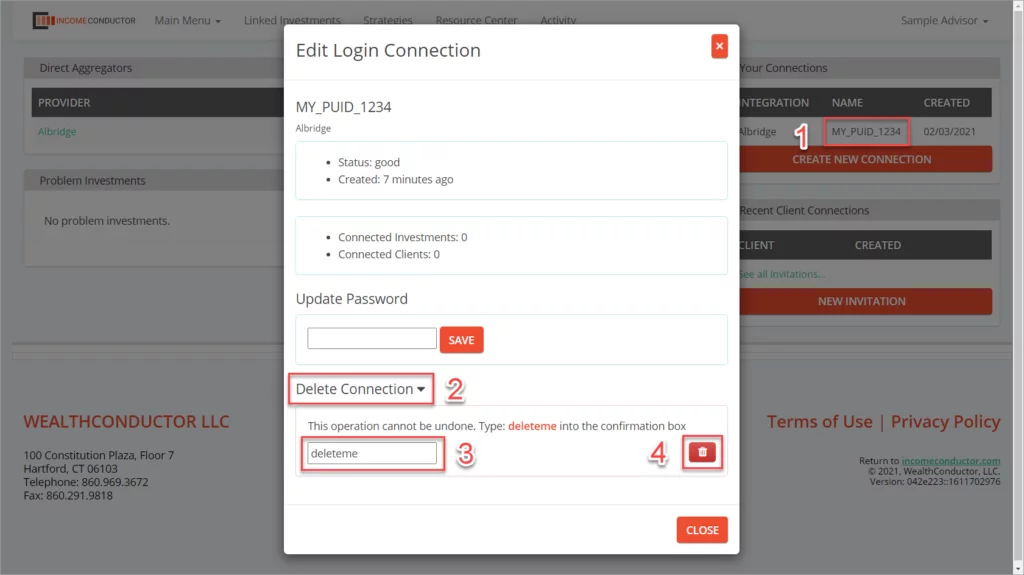Steps for connecting your Albridge data feed to IncomeConductor. Once connected, you can import client accounts and link them to client income plans.
Provide your firm with your PUID
Broker Dealers and RIAs who use Albridge must enable connectivity to IncomeConductor for the firm. You should contact the team at your home office that handles Albridge feeds and supply them with your provided PUID.
It may take a day or more for your feed to be established. Proceed onto the next steps once your firm has confirmed that the feed is active.
Enter your PUID into IncomeConductor
From the header navigation in IncomeConductor, click on the Linked Investments link.
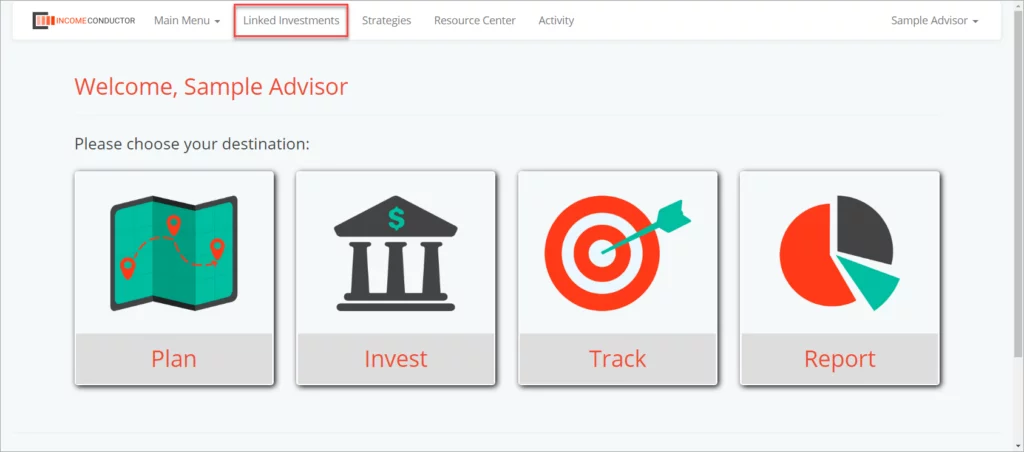
Click the Create New Connection button under Your Connections.
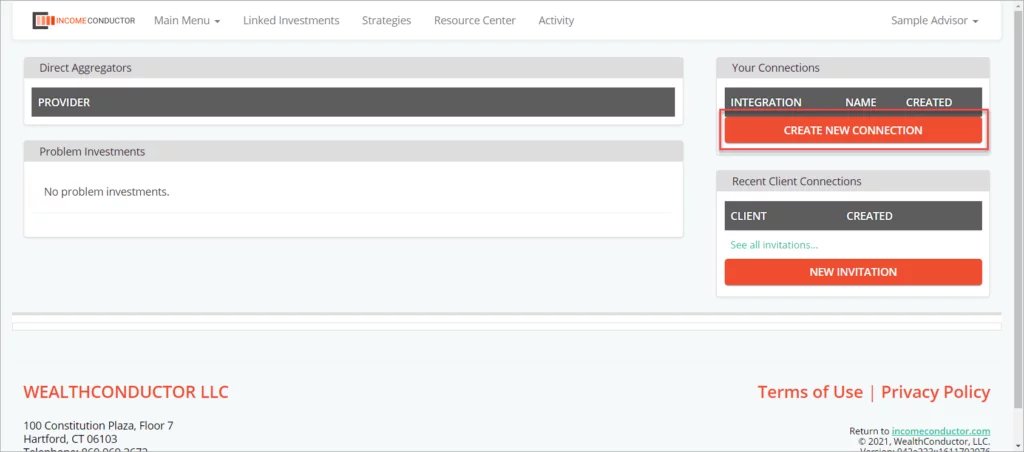
Click on Albridge in the list of integrations.
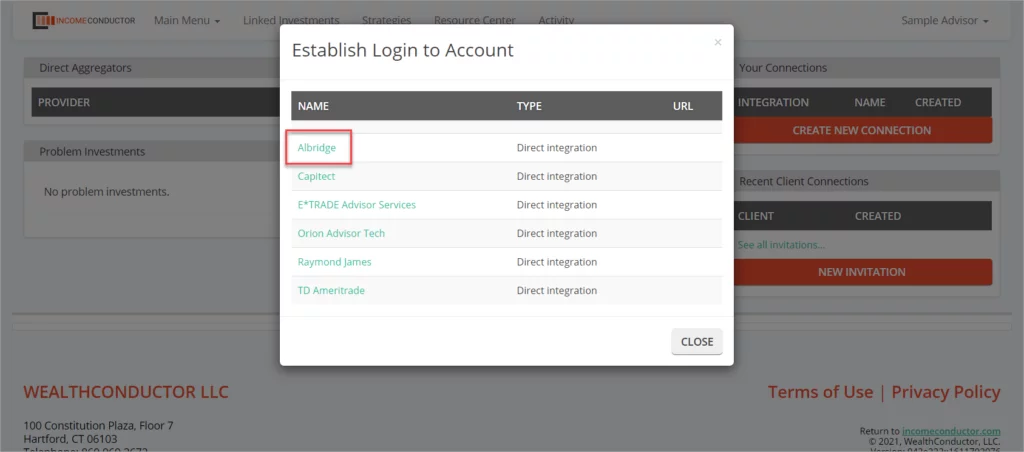
Enter your supplied PUID into the Albridge User ID field and click Save.
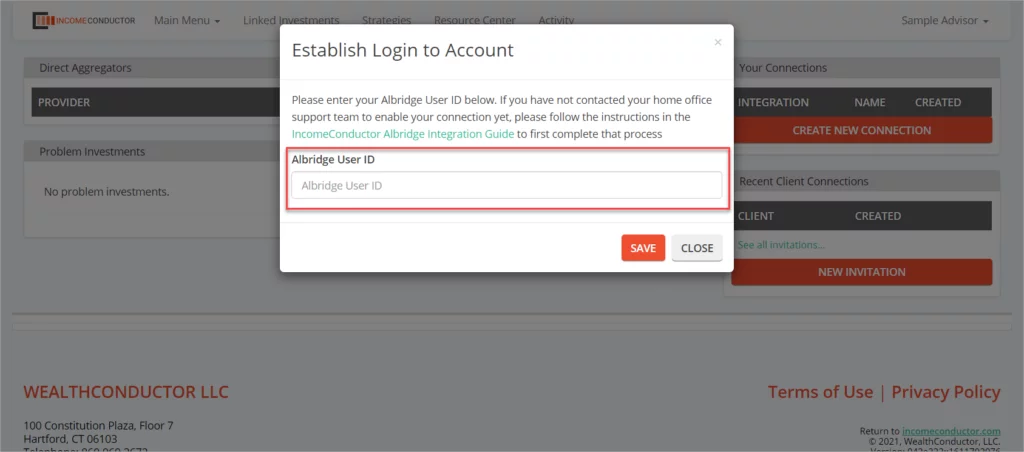
You should now see your new Albridge connection in the list of Your Connections.
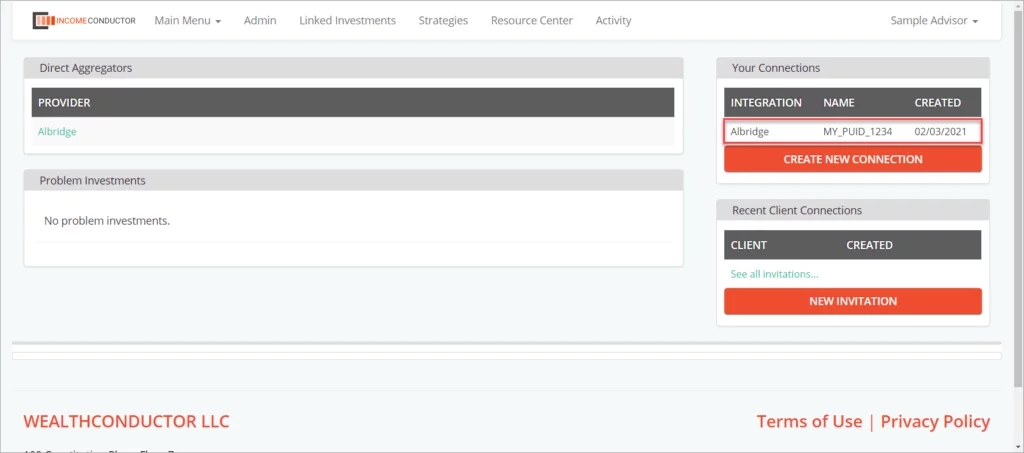
Deleting your Albridge connection
If you no longer need or have connectivity to a particular Albridge connection, you can delete it from IncomeConductor. To do so:
- Click on the name of the Albridge connection under Your Connections that you wish to remove.
- In the window that opens, click on Delete Connection to reveal a text box.
- Enter “deleteme” into the text box to confirm your intent to delete the connection.
- Click on the red trashcan icon to complete the deletion.