One of the first emails you will receive from IncomeConductor along with your signed subscription agreement and initial invoice is a request for a few items to fill out your user profile. These are important items to ensure that your client reports reflect your branding and disclosures. You should reply to this email with the requested information asap.
Company Logo
The cover of all reports can feature your firm logo. The only restrictions on the logo file are that it be no larger than 2048 x 2048 in resolution, and 1024 kilobytes in file size.

Name and Credentials
Below your logo and the title of the report, you will see the client’s name next to Prepared For and your name next to Prepared By. You can have up to two names appear in the area. Be sure to include any certifications or designations you may have. If you wish for the names to appear on separate lines, please indicate so in your reply.

Disclosures and Contact Info
At the top of the second page of all reports will be shown any disclosures and contact information you provide. Please specify any particular formatting and line breaks you would like to appear. Directly beneath is the IncomeConductor standard disclosures.
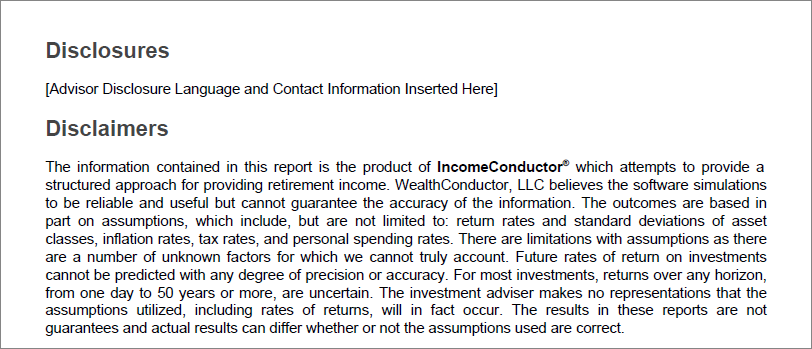
Now that you have your profile configured, learn about Navigating IncomeConductor.