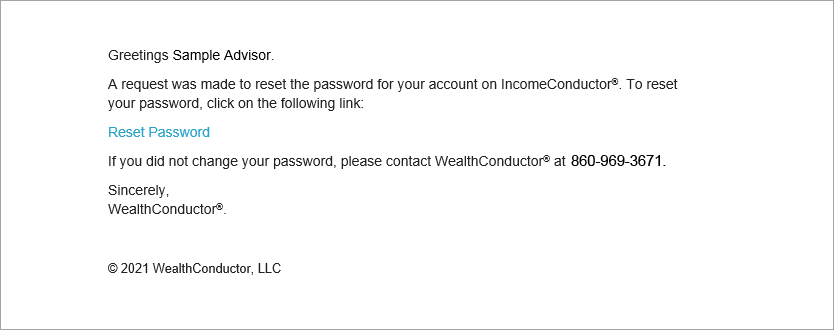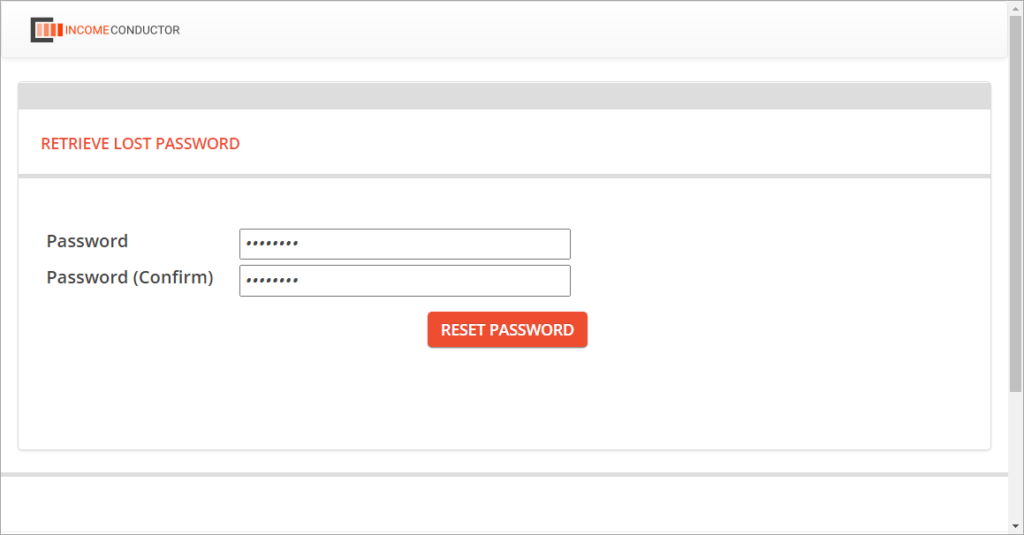You may need to reset your password because it has expired or you have lost it. Follow the steps below to update your password.
Updating your password
To change your password, click on the menu with your name in the top right of the header navigation and select Account.
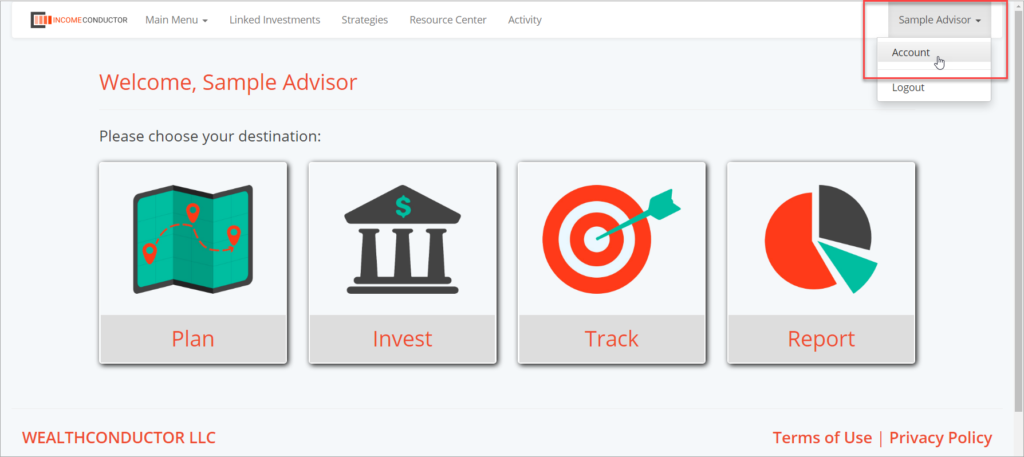
Enter your existing password, then enter the new password, confirm it, and click Change Password.
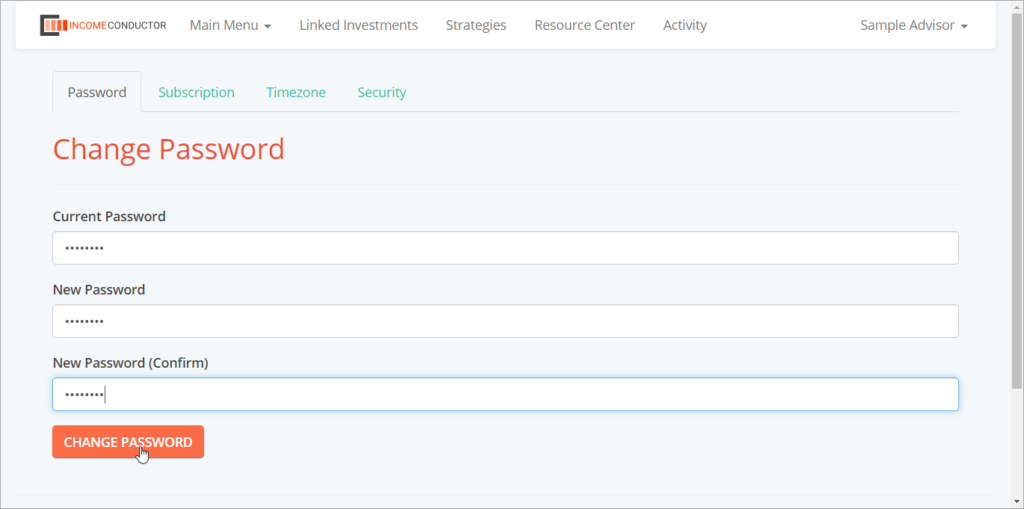
Resetting your password
If you ever forget or lose your password, you can initiate a password reset via email on the login page. After clicking Advisor Login on incomeconductor.com, click on the Forgot your password? link.
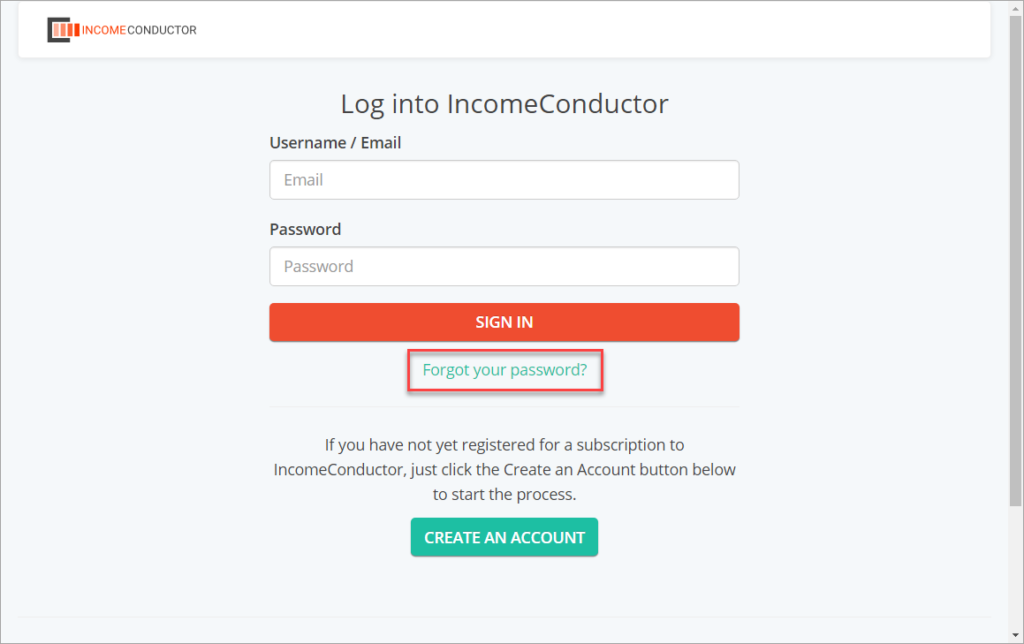
On the next page, enter the email address you use as your IncomeConductor username and click Reset Password.
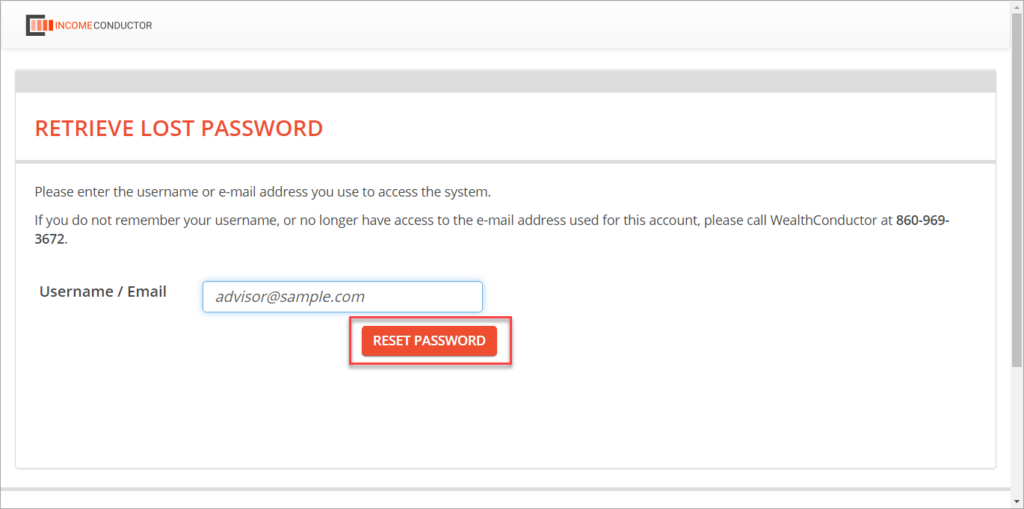
You will receive an email with a link in it to reset your password. Clicking the link will take you to a page where you can enter a new password and click Reset Password to complete the process.